Oaken Financial is a digital bank, meaning they primarily operate online. This makes applying for their savings account quite straightforward. Here’s a step-by-step guide:
1. Visit the Oaken Financial Website:
- Go to the Oaken Financial website at www.oaken.com.
2. Navigate to Savings Account:
- Look for the “Savings Account” section on their website. You might find it under “Products” or a similar menu.
3. Start the Application:
- Click on “Open an Account” or a similar button to begin the online application process.
4. Provide Personal Information:
- You’ll need to provide information such as:
- Your full name
- Email address
- Social Insurance Number (SIN)
- Date of birth
- Address
5. Verify Your Identity:
- Mail a cheque: Oaken Financial typically requires you to mail in a cheque for $1 to verify your identity. This is a security measure.
6. Complete and Submit the Application:
- Fill out all the required fields in the online application form accurately and completely.
- Review all the information you’ve provided before submitting.
7. Wait for Approval:
- Oaken Financial will review your application.
- You’ll receive confirmation once your account is open.
Tips for Maximizing Your Savings with Oaken Financial
Maximizing your savings with Oaken Financial involves smart strategies that make the most of their high-interest savings accounts and Guaranteed Investment Certificates (GICs). Here are some practical tips to help you grow your money efficiently:
1. Utilize GIC Laddering
One of the best ways to take advantage of Oaken Financial’s GIC offerings is by using a laddering strategy. This means spreading your investment across multiple GICs with different maturity dates. For example, instead of putting all your money into a single 5-year GIC, you might invest in a series of 1-year, 2-year, 3-year, and 5-year GICs. This approach helps you benefit from higher interest rates on longer terms while maintaining some liquidity as shorter-term GICs mature. Laddering reduces risk and gives you flexibility to reinvest at potentially better rates.
2. Make Regular Deposits into Your Savings Account
Consistency is key when it comes to building savings. Set up automatic transfers from your main bank account to your Oaken Financial savings account. Regular deposits, even if small, compound over time, especially with Oaken’s competitive interest rates. This habit not only grows your balance but also builds financial discipline.
3. Combine Savings Account with GICs
Using both Oaken’s savings account and GIC products together can optimize your financial growth. Keep an emergency fund in the high-interest savings account for easy access, while allocating surplus funds into GICs for guaranteed higher returns. This balance ensures you earn interest without sacrificing liquidity when you need immediate cash.
4. Monitor Interest Rates and Reinvest Wisely
Interest rates can fluctuate, so stay informed about Oaken Financial’s current offerings. When your GICs mature, review the prevailing rates before reinvesting. If rates have improved, consider reinvesting for longer terms. If they’ve dropped, shorter terms might offer better flexibility until rates rebound.
5. Take Advantage of Tax-Free Savings Accounts (TFSAs)
If you’re eligible, use Oaken Financial’s TFSA option to shelter your savings and investment gains from taxes. Combining TFSAs with their competitive rates maximizes your after-tax returns, accelerating your path to financial goals.
Final Thoughts and Recommendations
In conclusion, Oaken Financial provides compelling financial products that cater to a wide range of needs. With high-interest savings accounts and GICs backed by a reputable institution, it’s an excellent choice for Canadians looking to grow their savings safely.
Whether you’re saving for a short-term goal or planning for the future, Oaken Financial offers the tools you need to succeed. Given their competitive rates, security features, and user-friendly online experience, I highly recommend considering Oaken Financial for your banking needs.
You will be redirected to the bank’s website