Chexy isn’t a credit card itself, but rather a service that lets you pay your rent using a credit card. So, you don’t apply for Chexy in the same way you would a credit card. Instead, you sign up for an account. Here’s how:
1. Visit the Chexy Website:
- Go to the Chexy website at chexy.co.
2. Sign Up for an Account:
- Look for a “Sign Up” or “Get Started” button.
- You’ll likely need to provide some basic information like your name, email address, and create a password.
3. Set Up Your Payment Profile:
- Once you’ve created an account, you’ll need to add your credit card information. This is the card that Chexy will use to process your rent payments.
4. Add Your Lease Information:
- You’ll need to provide details about your lease agreement, such as your landlord’s information and your monthly rent amount.
5. Select a Payment Date:
- Choose the date you want your rent payments to be processed each month.
That’s it! Once you’ve completed these steps, Chexy will handle your rent payments automatically each month, charging your credit card and sending the funds to your landlord.
Setting Up Chexy: A Step-by-Step Guide
Getting started with Chexy is straightforward. Here’s how you can set it up:
- Sign up using the referral link provided to earn rewards.
- Enter your contact information and rent details.
- Provide your landlord’s information for the e-transfer.
- Link your preferred credit card to Chexy.
- Verify your identity by connecting to a bank account (only for verification).
- Upload your lease agreement and select your first payment date.
Once set up, your Chexy dashboard will display your payment details and any changes can be made directly through the platform.
Which Credit Cards Can You Use with Chexy?
Chexy supports most major credit cards, including Visa, Mastercard, and American Express. This means that regardless of which provider you use, chances are your card will be accepted on the platform.
To get the most out of your rent payments, it’s a good idea to use credit cards that offer rewards, such as cashback, travel points, or other loyalty benefits. By doing so, you’re essentially turning one of your largest monthly expenses—your rent—into an opportunity to earn perks.
For example:
- Use a cashback card to get a percentage of your rent back.
- Use a travel rewards card to accumulate miles that can be redeemed for flights or hotels.
- Use a store-specific card for points at places like PC Optimum, Aeroplan, or Scene+.
Just make sure to pay your credit card in full to avoid high-interest charges.
Is Chexy Safe to Use?
Yes, Chexy is designed with strong security protocols to protect your personal and financial data. All sensitive information, including card data and banking details, is encrypted using bank-level, industry-standard security protocols. To verify your identity and connect your bank account, Chexy uses trusted third-party services such as Plaid or other secure APIs, ensuring your data is handled safely from the start.
As a Canadian-based fintech company, Chexy operates with a clear focus on simplifying rent payments while maintaining a high standard of privacy and data protection. The platform only collects the minimum information required to verify your identity, process transactions, and transfer funds to your landlord. Importantly, Chexy does not store your full card details on its own servers.
These combined practices offer users confidence that their money and personal information are well-protected throughout the entire payment process.
Conclusion: Why Chexy is a Game Changer
Chexy offers a unique opportunity to earn cash back on rent, a major household expense. By leveraging the right credit card, you can turn a necessary payment into a financial advantage. With added credit score benefits and payment flexibility, Chexy is a no-brainer for tenants looking to maximize their financial health.
You will be redirected to the bank’s website