Affirm is a financial service that allows you to make purchases now and pay for them later in fixed monthly installments. It’s a popular option for online shoppers who want to spread out the cost of larger purchases. Here’s how to apply for Affirm:
1. At Checkout:
- Shop at a participating retailer: Affirm partners with many online retailers. Look for the Affirm logo at checkout.
- Choose Affirm as your payment method: When you’re ready to make your purchase, select Affirm as your payment option.
- Apply for financing: You’ll be asked to provide some basic information about yourself. Affirm will perform a quick credit check to determine your eligibility.
- Review and confirm: If you’re approved, you’ll see your payment options, including the monthly payment amount and interest rate. Choose the plan that works best for you and confirm your purchase.
2. Through the Affirm App or Website:
- Download the app or visit the website: You can download the Affirm app on your smartphone or go to affirm.com.
- Create an account: You’ll need to provide some personal information to create an account.
- Check your eligibility: You can see how much you’re prequalified to borrow without affecting your credit score. This will give you an idea of how much you can spend with Affirm.
How to Track Your Payments
Affirm makes it easy to manage your installment plan. Once your account is set up:
- Use the app or website to see your current balance, upcoming payments, and due dates.
- Set up automatic payments or receive reminders so you never miss a due date.
- Receive notifications via email or push notifications to stay updated.
- You can also pay off your balance early without any prepayment fees.
This visibility helps you stay in control of your finances and avoid late payments.
Frequently Asked Questions (FAQ)
Do I need good credit to use Affirm?
Not necessarily. Affirm considers several factors when assessing eligibility, and you may qualify even with a limited credit history.
Will Affirm impact my credit score?
Checking your eligibility doesn’t affect your credit score. However, making a purchase with Affirm may show up on your report depending on the terms of the loan.
Can I pay off early?
Yes! Affirm allows early payments with no penalties.
What if I return a product I financed with Affirm?
If your return is accepted by the merchant, the refund will be applied to your Affirm balance. If you’ve already made payments, you may receive a partial refund.
How can I contact customer service?
You can reach Affirm’s support through the app, the website, or by visiting their help center for common issues and questions.
How Affirm is Changing Consumer Buying Behavior
Affirm and other Buy Now, Pay Later (BNPL) services have become especially popular among Millennials and Gen Z shoppers. These consumers prefer the flexibility of spreading payments over time without the high interest and complexity of credit cards. This shift is changing how people manage debt and make purchases.
As a result, traditional credit card usage is declining in some areas, with users choosing BNPL to avoid revolving debt and unpredictable interest rates. However, there’s a risk of overspending if consumers don’t carefully monitor multiple BNPL plans.
Retailers benefit from offering BNPL options because it encourages higher sales and reduces cart abandonment. Flexible payment choices make it easier for customers to buy more and return less often. This trend is pushing more stores to adopt BNPL solutions like Affirm, making them a common part of the shopping experience and changing consumer buying habits.
Conclusion
Affirm presents a flexible and transparent BNPL option for consumers looking to finance purchases without hidden fees. By offering customizable payment plans, it caters to different financial needs and budgets. However, it’s essential for users to understand the terms and manage their finances carefully to make the most of this service.
You will be redirected to the bank’s website